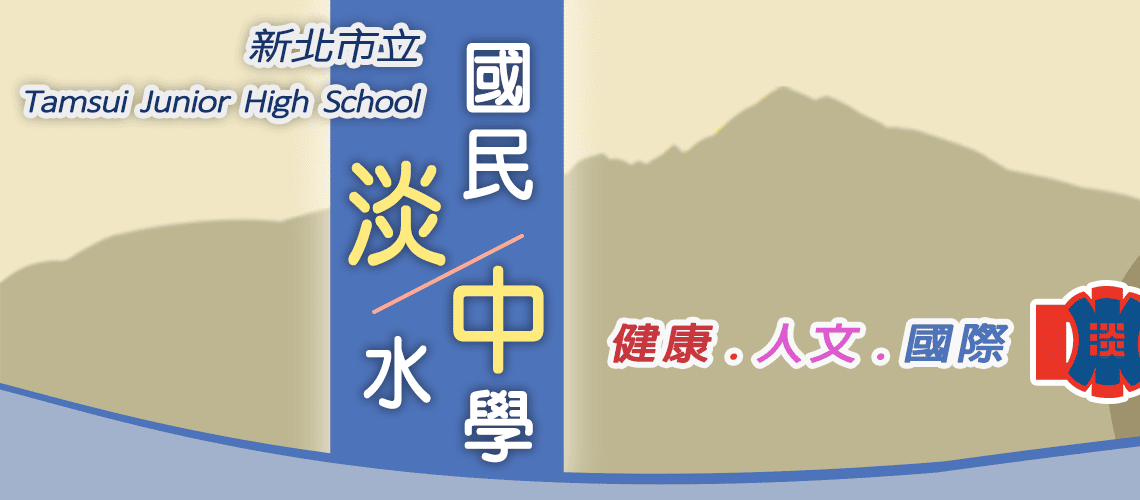Mirroring 360 投影/投射螢幕畫面 使用說明
發佈日期 :
2023-05-01
發佈者 :
資訊組長
Mirroring 360 投影/投射螢幕畫面 使用說明
Then get the apps to mirror from your device screen to your Mirroring360 receiver computer
- Android phone or tablet: Get Mirroring360 Sender Basic for Android (free) from the Google Play Store.
- iPhone, iPad or Mac: No app required. Receiver computer will be listed under Airplay. Optionally download the free Mirroring Assist App for iOS, or Mirroring Assist for Mac to mirror across subnets where the receiving computer name doesn't show up in the AirPlay list by default.
- Chromebook or computer with Chrome browser: Get Mirroring360 for Chrome (free) from the Chrome Web Store.
Reference
- http://webnas.bhes.ntpc.edu.tw/wordpress/wp-content/uploads/2020/02/01_%E6%89%8B%E6%A9%9F%E6%8A%95%E5%BD%B1%E5%88%B0%E9%9B%BB%E8%85%A6Mirroring360.pdf
- https://chrome.google.com/webstore/detail/mirroring360-sender-for-c/iaigceaehdihlnolehbapjfbbfpnlngg
- https://www.mirroring360.com/downloads
- https://www.mirroring360.com/chromebook
- https://www.mirroring360.com/how-it-works#steps
- https://i-planet.com.tw/%e8%a1%8c%e5%8b%95%e5%ad%b8%e7%bf%92/mirroring360/
- https://www.jectordigital.com/um/ntp/Mirroring360_0516.pdf
瀏覽數: